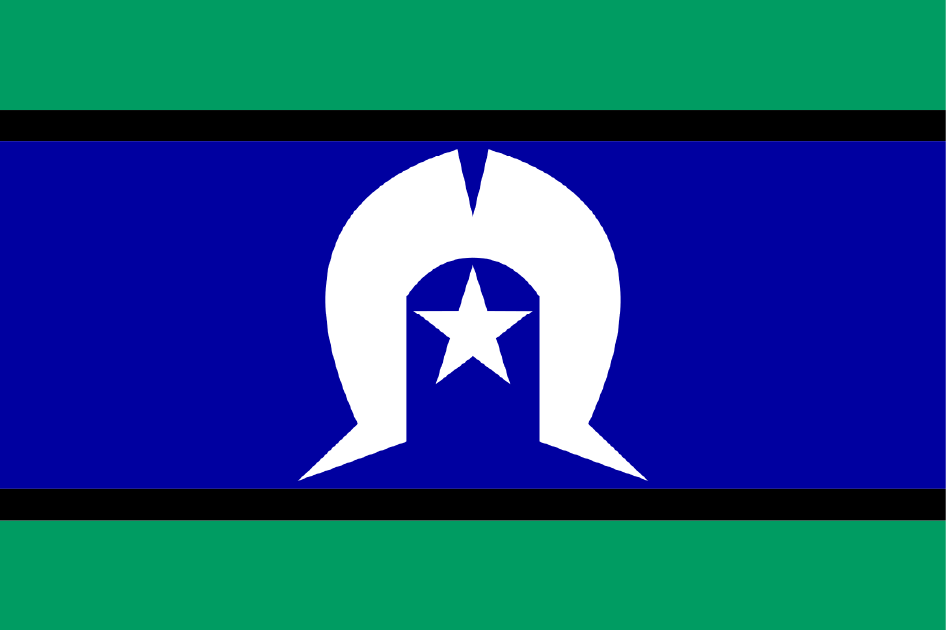Lately it feels like the AdWords interface has something new every time I log-on.
This latest option is a huge time saver! Especially if you like to segment your AdWords campaign data to help you optimise. Here it is:

Custom Columns! If you’re not immediately excited, I don’t blame you, but you should be. And here’s why.
Let’s say your AdWords account, like many others, has multiple conversion actions, downloads, calls and form fills. If you want to look at just the most important actions you used to have to segment and remove the other conversions. But that was so November 2014.
Now you can set up a custom column for just the high priority conversions – the ones that bring in the profit – without having to segment, remove other conversions. It makes optimising that much easier and faster.
You might also want to see the data for your Click-through-rate and Conversion rate for only the times your ads appear in position 1. With one setup of a new custom column you can isolate that data for ever more, no more mess segmented views.
Once you’ve set up the custom column that saves you heaps of time, You can also share that data with team members. Making your future AdWords interface encounters quicker and more productive in the future.
Setting up the columns are fairly straight forward.
- Click on the “Columns” drop down from either the Campaigns or Ad groups tab.
- You’ll see “Custom Columns”
- Name the Column and select the metric.
- Then select the segment you’d like and the values that are relevant.
- Save & Apply!
(get the full step by step guide from Google here )
…the possibilities are endless. Happy customizing 🙂