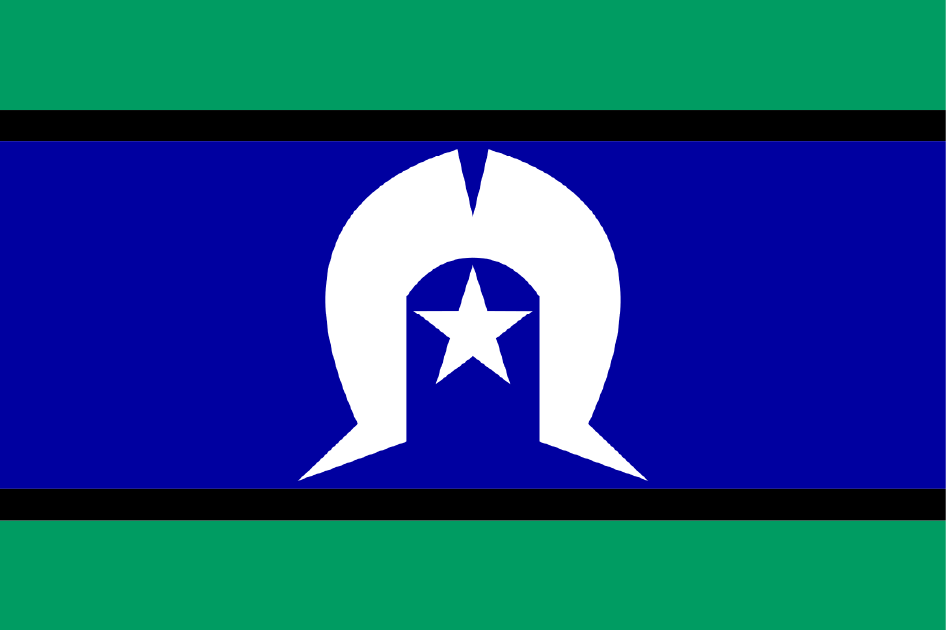Get More Out of Your YouTube Campaigns with These Optimizations
So you’ve decided to run some new video ads. Here are 8 ideas that can help you get the best out of your video ad campaigns:
1. Isolate In-Stream & In-Display
If you’re familiar with Youtube’s truview ad formats, you’ll be aware that user behaviour for these two ad formats is quite different. Therefore the best thing you can do is separate the ads into two campaigns rather than selecting both ad formats in the same campaign when setting up the video!
Then you can reward the better performing ad format with more budget.
2. YouTube Campaign Settings Tweaks
A health check on the campaign settings always goes a long way towards improvements. These are my favourite settings:
- Accelerated Delivery – turned off!
- Exclude mobiles – or – bid higher (based on the mobile conversion rate).
- Adjust ad rotation settings and set a frequency cap to to limit the number of times the ad is shown, or if I want to focus more on gaining exposure to new people.
3. Targeting Exclusions
Add relevant targeting exclusions at the campaign level. For instance, the ad may not be relevant to a particular topic or demographic group in which case I’d exclude it.
In addition – you can apply content exclusions to prevent your ads from showing on certain video categories. Here are the standard 5 I always like to exclude:
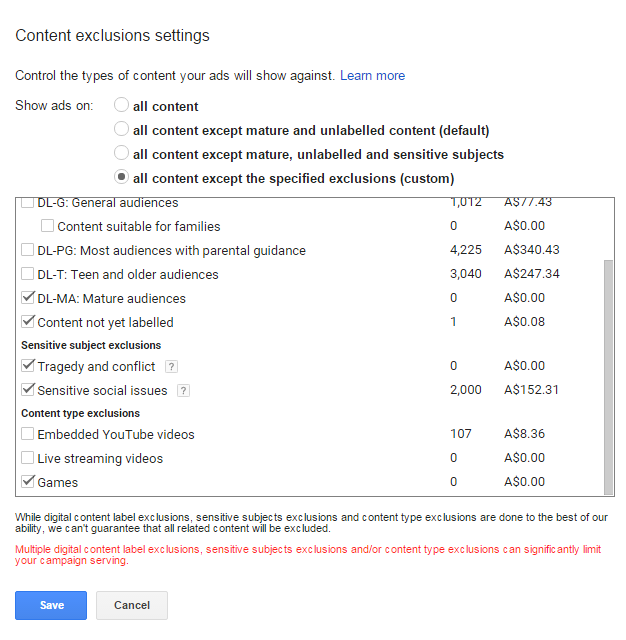
(You’ll need to navigate to the exclusions section of the Video Targeting tab of your video campaign to do this)
4. Placement Exclusions
If the ad has been running for some time, I also like to check where the video ads were shown. Did you know, similar to the auto placements report on the GDN, you can also access a placements report to see which videos and channels your ads were shown on. Which makes it quite easy to check and remove low-performing inventory.
To view this report, you can click the “Placements” sub-tab on the “Video targeting” tab, and then click the “Where ads were shown” sub-tab for any campaign or ad group. Here’s what it looks like :
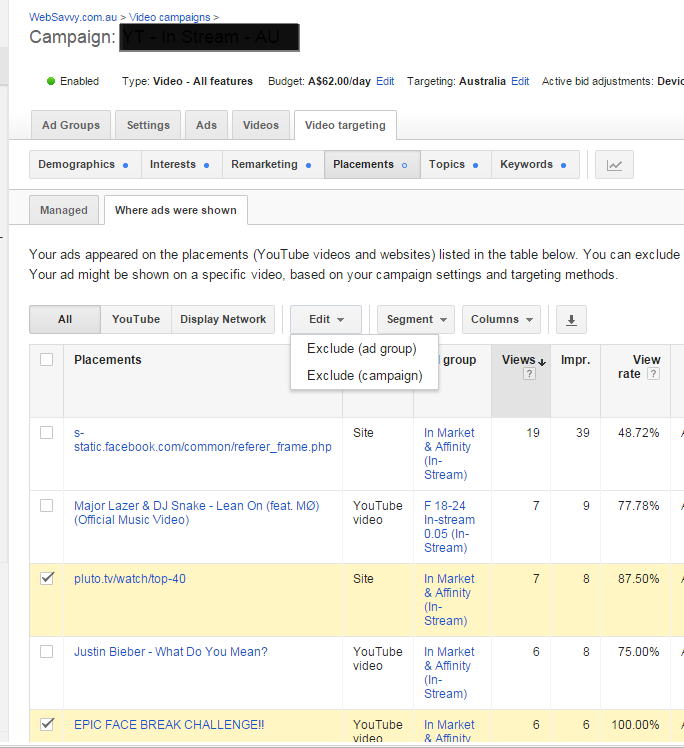
By default I always like to exclude adsenseformobileapps.com and appspot.com when I’m targeting the GDN network in addition to Youtube.
I have also noticed a lot of children’s videos and playlists accruing views in the reports – so I like to exclude cartoons, nursery rhymes, kids stories and the popular kids video channels such as peppa pig, bob the builder, elves and fairies etc. Chances are – the parents watching with kids aren’t going to stop their child’s viewing to buy something….
5. Monitor CPV over time
Evaluate and improve cost-per-views (CPVs). Are you seeing them increase or decrease over-time? Rising CPVs could be a sign of increased pressure in the auctions that you compete to win or video ad overuse/ fatigue if your ad has been live for a couple of weeks or if frequency capping is not enabled. On the other hand, declining CPVs could indicate that there’s less competition in the market and that you may have a chance to gain some views at a lower cost.
I’d increase or decrease my CPVs based on whether I’m currently over paying or underpaying and if my goals are being met. I’d also consider experimenting with newer targeting to find new users to combat ad fatigue issue.
6. Ad Changes with a Focus on View Rate
Evaluate and improve view rate. This is simply reliant on improving ads and targeting. The shorter and crisper the ad the better. Simple changes like changing the CTAs, backround colors, introduction, soundtrack etc. can help shift viewer behaviour.
Also, if you see more skipping of the video ad, it could mean you are targeting the wrong audience. Google has some great tips for creating effective video ads
7. Evaluate and improve CTR
Make sure you add a CTA call-to-action overlay within the video ad…any special USP over competitors, sale or even just what visitors can expect to find when they click to your website. I find video ad CTA’s to be a bonus because they show irrespective of whether the video is triggered through an ad or an organic (unpaid) view. (As they’re associated with the video and not the ad).
8. Keep Focused
When in dilemma about where to start, I’d say focus on the goal.
Is your primary goal to increase view count? View rate?Drive clicks to your website?
While they are all inter-related, views require a focus on evaluating CPV and improving view rate. If your goal is clicks, spend your focus on improving CTR.
If you’ve got any more ideas to improve YouTube Campaigns – share them in the comments!