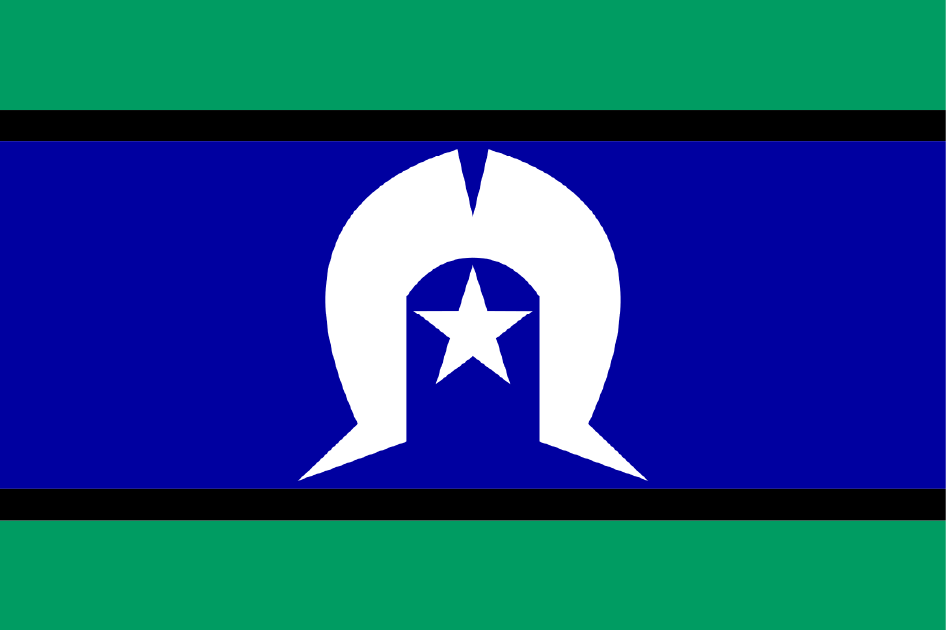What do you need to get started with Google Shopping ads? And why should you use them? We get these questions a lot from businesses looking to get started. So our resident Shopping guru Chris has taken over our blog to answer those FAQs and give the low-down on how to get started with Google Shopping ads.
Over to you Chris!
A brief overview of Google Shopping Ads
If you’re a business or e-Commerce owner who is currently running Facebook ads, or even having some success with Google Search ads, you are probably thinking about Google Shopping – for good reason! If you want more qualified traffic to your website, then you should definitely look at Google Shopping Ads.
Google Shopping Ads are great for driving traffic that converts. Shopping ads work as a comparison shopping engine that visually displays your Merchant Center product inventory to potential customers. Google Shopping Ads are supported in over 40 countries and allow you to occupy premium Google real estate.
While they can take more time to initially set up (Shopping Feed, Merchant Center Account), they generally require less maintenance moving forward, unlike Search, Display or YouTube Ads.
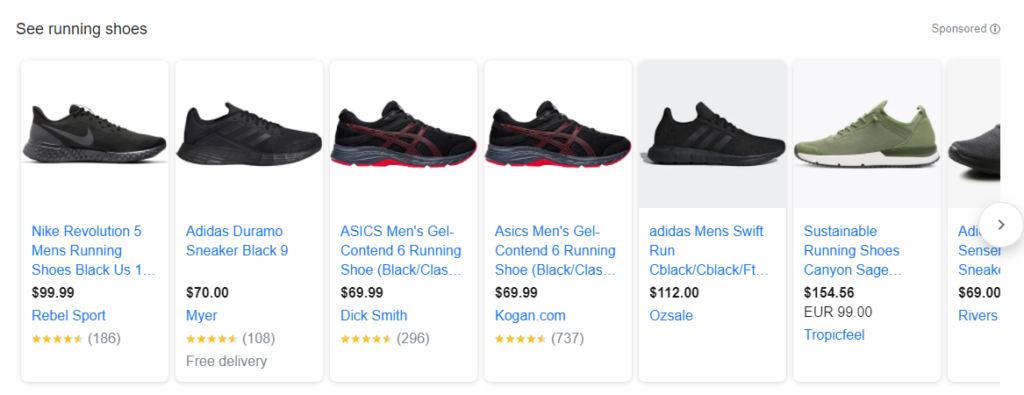
So why should you use Google Shopping for your campaigns?
First off the rank, Shopping Ads are generally more visible in search results.
They’re more visually appealing, generally similar in price to other types of Google Ads, and can lead to more qualified traffic to your site which, in turn can lead to an increase on your return on ad spend (ROAS)
Looking at this screenshot, you are searching for Nike shoes. Would you rather click on the shopping ad, with the image and price, taking you directly to the page to purchase? Or click on the text ad with no description or the products?
What do you need to get started with Shopping Ads?
First and foremost, a website and products! Google Ads, Google Merchant Center and time.
Ideally you will also have a volume of sales that is significant enough to supply a bank of data that builds Google’s signals and aids your shopping ads being shown to qualified leads. Unfortunately if your business operates on a subscription model, Shopping Ads will not support recurring billing.
Shopping ads are well suited to eCommerce businesses with smaller budgets and have business goals centered on conversion KPI’s.
Setting up shopping ads can be time consuming with around 57 steps to do (we’ve counted it out!) From setting up conversion actions in Google Ads, to formatting product titles correctly and everything in between.
Ongoing maintenance of a shopping campaign is straightforward compared to a search campaign, no managing keywords or ad copy. Google will show your product ad based on the product titles in your shopping feed. Which is why having correctly formatted titles in your shopping feed is vital to success.
PRODUCT NAME – MATERIAL – SIZE – COLOUR – BRAND
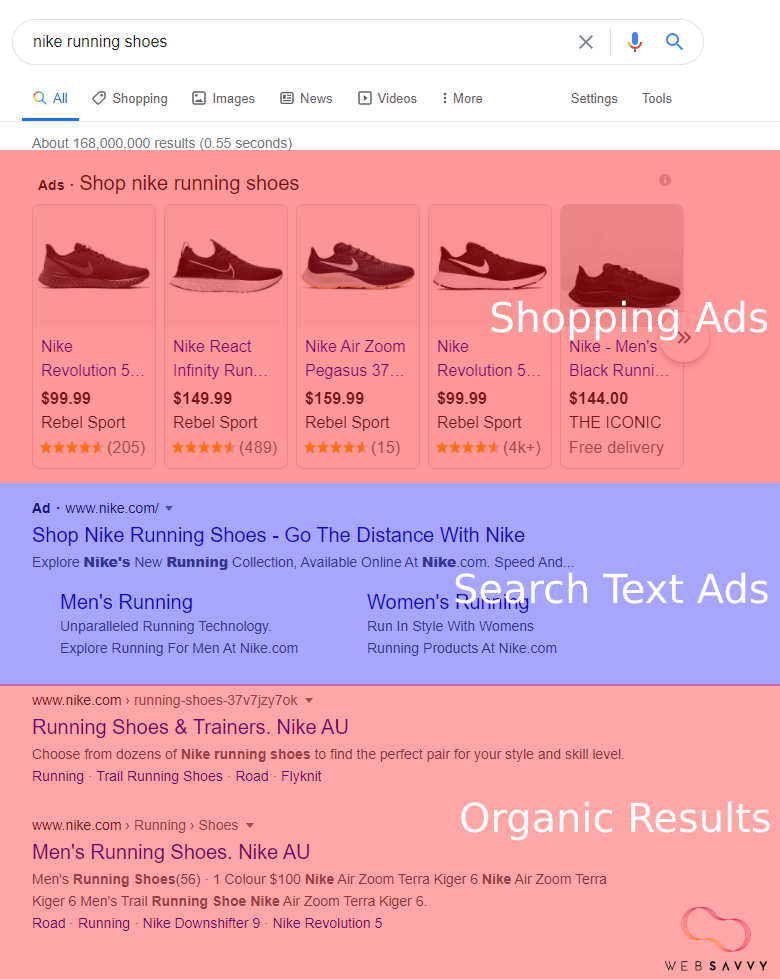
How can WebSavvy help?
Do you own an eCommerce business and want to get set up on Google Shopping (but don’t have time or the will to do it yourself)? We can get you up and running, the right way, the first time. Don’t miss out on reaching even more potential customers.
This post was written by:

Chris, Websavvy’s resident Google Shopping expert.