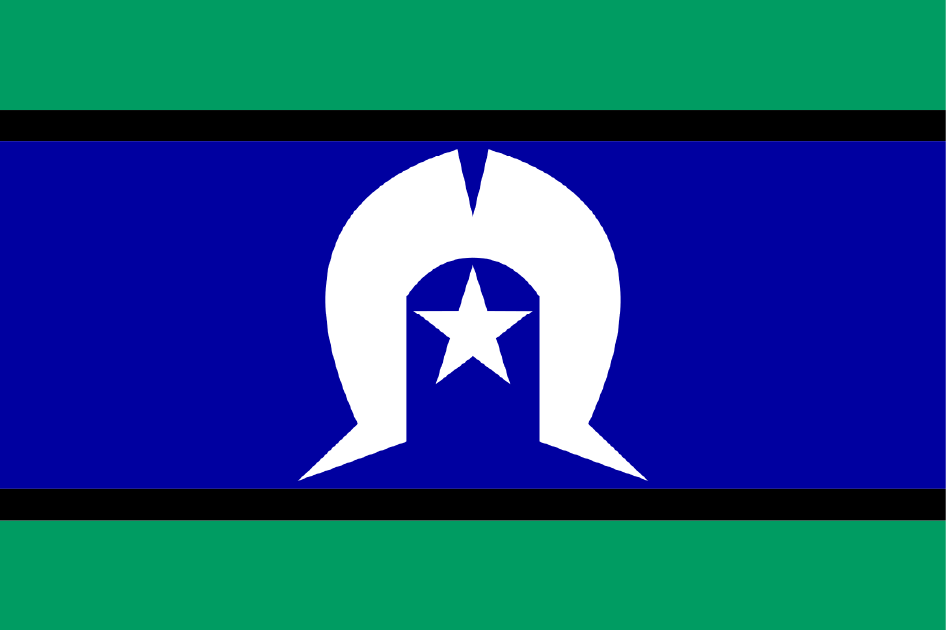Are you spending too much on Ads? How would you know?
Google offers a free Performance Planner tool that will predict your revenue (or lead volume) for a given spend based on your existing performance, using the power of its Machine Learning to consider “variables like seasonality, competitor activity, and your landing page”.
The challenge? The tool is designed to make you spend more!
So here are some tips & tricks to help you use this (very useful) tool to improve your profits, not Google’s!
And don’t just take our word for it…
“This is pure gold, thanks!!”
Mark Baarste
CMO and ECommerce Consultant
Create a plan
Firstly, if you’re not already familiar with the tool, head to your Google Ads account, Tools, Performance Planner (under the ‘Planning’ section)
- Create a new plan for a single campaign (start with a Performance Max, or Non Brand campaign).
- Set the forecast period for the next month (it defaults to next quarter).
Set the metric to ‘conversion value’ or ‘conversions’ depending on what you optimise for. - And leave the target as ‘no target’ for now.
- Create your plan.
The goal of the tool is to help optimise your budget and forecast the performance of your ads.
You can see the impact (in advance) of budget changes & even share your new ‘plan’ with others.
However used the wrong way it’s a recipe for disaster & massive over-spending.
Don’t let that happen to you – read on.
A change in the UI
There’s been a subtle shift in Google’s (kinda hidden) Performance Planner tool recently. And it’s not great for most advertisers.
It used to be the case that your current situation was displayed as a grey dot roughly in the middle of the chart, however that’s changed in the past few weeks. Now you’re highly likely to see that grey dot all the way over on the left side, like this:


Seems innocent enough right?
But the visual cue now is vastly different. This chart screams at you to spend more…
Look at that x-axis, you could be spending $150k or more & you’re only spending $9k now… shame, shame!
I’m really disappointed by this move from Google especially given how hard it already is to get incremental data from this tool. And unless you take the time to calculate the incremental data, you’re likely to spend (um, invest) more than you need to.
Let’s dig in to an example
Notice in the example above the campaign is currently getting a ROAS of 6.57.
(Let’s leave aside for now the pros & cons of measuring success based on ROAS)
Let’s also assume that the business would be happy with a lower ROAS next month & want to explore what spend is recommended.
If we hover over the chart & find the point where ROAS is roughly 5 & click, we get a new blue dot – this represents our new plan.

The table below the chart gives more detail about the differences between the existing & planned settings:

Calculate the incremental return
Here’s where you need to do some mental maths – or plug some numbers into a spreadsheet.
The key is to look at the differences in spend & conversion value (revenue).
The difference in spend is ~$6,200 for an additional $16,700 of revenue.
So while the new average ROAS is almost 5x, the incremental ROAS of that extra $6,200 of ad spend is only = 16700 / 6200 = 2.69x !
A level at which most retailers would not be making a profit.
It bugs me that Google makes it so hard to calculate the incremental profitability.
And, if you’re used to using the budget simulator tool, the axes are swapped around – making it even harder to make a quick comparison!
So use the tool – it’s great to understand what might, or could, happen in the future.

But use it with both eyes wide open.
Averages are not your friend (as we’ve discussed previously on our blog).
Make sure to understand the incremental returns & set your budgets accordingly.